I mentioned the other day, the Palm Treo 650 I picked up recently. Here’s an update for you, after the break.
I’ve spent the last week or so getting used to the thing and have gotten the Email and the Web working. Ive also been discovering what software I’ve been using from my older Palms… a M100, a 500 and an E2, will work with this 650.
There’s a goodly amnount of programs I was able to bring over and some that won’t work with the new OS. Usually, when older programs fail, you can simply dump them and restart. Others are not nearly so graceful, and require a rebuild of the whole thing. Not a big deal, but time consuming. I guess I’ll only have to do this once, so I don’t mind much.
I guess maybe I should inject a comment on why I went for the older phone. In general, I tend to go for the slightly older technology for several reasons. It’s cheaper, and most of the bugs have been worked out or at least identified, and parts are easier to get, and cheaper, too. It’s well-etsablished, which means I don’t run into the driver ssues that so often plauge the newer stuff. Example; My mom got a desktop scanner, new. Three months later, she got a Vista equipped computer that wouldn’t talk to the scanner. no driver. I never have that problem. The scanner works just fine, thanks, on my XP rig.
This isn’t simply limited to stuff like the Palm… my newest computer was obtained used, and is around 3 years old. I stuffed a new drive and some ram in it, and it works just fine. And no, I’m on XP, not Vista. My servers at the house (I have four) are all still running 2000, and are in truth are older boxes than the desktops. There again, they work. Five desktops and four servers, for the price of two new computers, and they do just fine, thanks. Again, all well established and reliable, and easy to get stuff for.
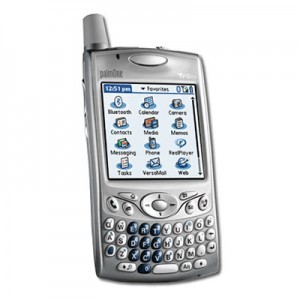 OK, now you understand the philosophy of why this phone.
OK, now you understand the philosophy of why this phone.
All that said, we’ve had issues with the phone portion of things; Apparently software forced onto Palm by the various vendors causes some problems with the microphone sensitivity on the phone itself making a headphone or a bluetooth set a requirement. The Mike seems to work OK for it’s other functions. (Shrug)
I guess if I’d paid full price I’d be annoyed. But I don’t use it voice much anyway,so given the price I don’t much care. I’ve ordered a bluetooth headset, and I’ll get round to a wired headset eventually… and a car kit, if money allows.
I’ve started posting stuff to the Blog from the Palm… thispost you’re reading is one such. I find it a little cumbersome in actual execution, (Typing with thumbs is a bit of a pain for a keyboard speed demon like myself) but the idea of being able to jot notes wherever I am, on whatever whim happens to drive me, is worth it’s weight in gold. It’s said that Micheal Jackson used to carry around a mini tape recorder to capture any musical thoughts he might have whenever they happened. I suppose this thing is along the same lines. Let’s hope my system is more productive. I’ve already got several dozen snippets of articles in storage, which will doubtless end up getting posted somewhere once I flesh them out a bit.
Nice too, to have my contact list back; I had a rather extensive one on the E2, which transported over to the Treo very well.
Turns out that Google Maps has up a Palm-Native system for their Google Maps system. Uses bandwidth by the gallon, but it does pretty much take the place of a GPS, at least for me. I recommend that app only for those running on plans that are data bandwith unlimited.
Battery life is OK. Even under heavy use, it gets me through about a day and a half before needing a recharge. I can see I’m going to need a DC charge cable for the thing, though, for those camping trips out into the boons.
I’m sure I’ll be speaking more on the subject as I get more hands on with the thing.
Tags: Ace, Al, Day, Don, Ed, email, G, Hat, Ho, I, mail, Men, New, noun, Palm, Q, race, sin, Tim, time, ting, Treo, TReo 650, U, UN, W, war, wit

One Response to “Palming It”
Trackbacks/Pingbacks